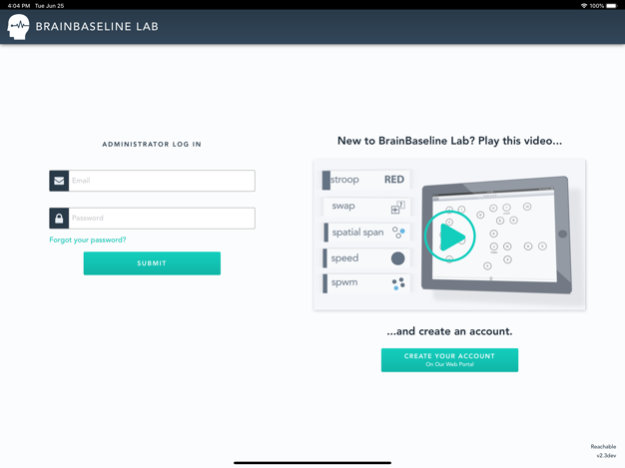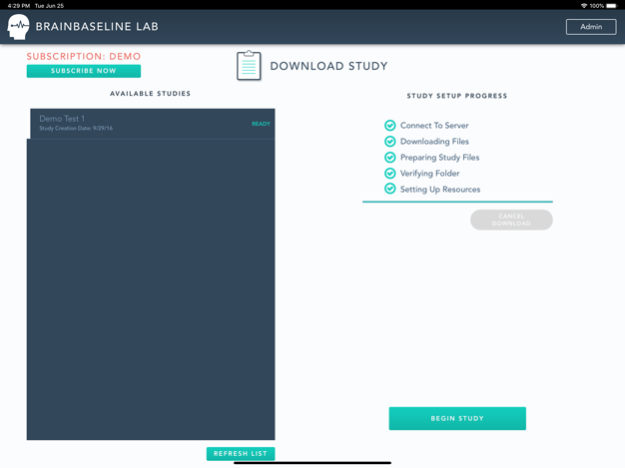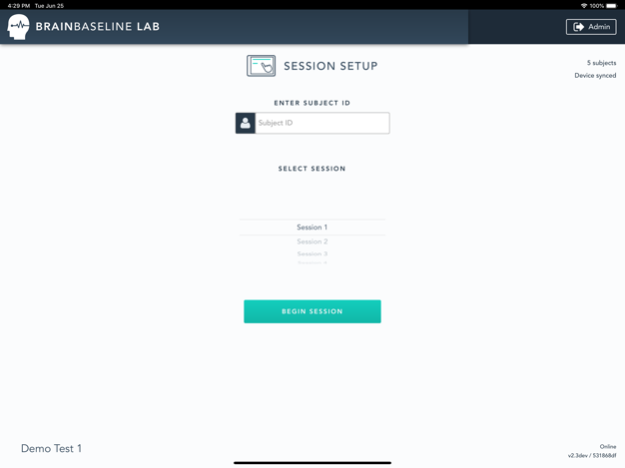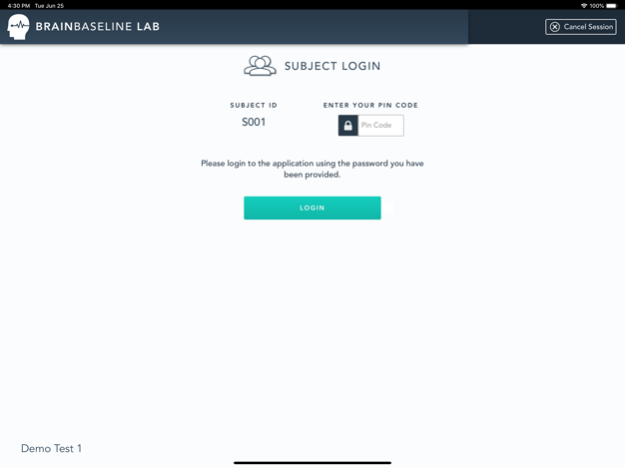BrainBaseline Lab 2.3
Continue to app
Free Version
Publisher Description
BrainBaseline Lab is the first application allowing researchers to configure a full neurocognitive battery in ten minutes or less. Whether you’re a graduate student in a lab or a contract research organization looking to administer a set of cognitive assessments, BrainBaseline Lab is built to make your job as easy as possible.
Why use BrainBaseline Lab?
1. Easy Test Administration
Configure and manage your study using only your iPad. Our study customization tool allows you to develop and run your study, reducing the time and effort associated with even the most complex protocols.
2. Expansive Testing Library
Choose from dozens of classic attention, memory, and executive function tasks adapted for use on the iPad.
3. Instant Access to Your Data
Tests are configured to score and pre-process scores, providing instant performance feedback.
4. Secure Data Handling and Transfer
All data are transmitted wirelessly to a dedicated HIPAA compliant cloud server, and can be accessed via tablet or web portal.
BrainBaseline Lab is currently in early Beta. Functionality is currently very limited including the number of subjects available to be included in a study. We hope you will help us make BrainBaseline Lab the testing platform of the future.
Dec 3, 2019
Version 2.3
Bug fixes with purchasing
DSS was allowing users to skip practice on certain study bundles
Other improvements and updates
About BrainBaseline Lab
BrainBaseline Lab is a free app for iOS published in the Health & Nutrition list of apps, part of Home & Hobby.
The company that develops BrainBaseline Lab is Digital Artefacts L.L.C.. The latest version released by its developer is 2.3.
To install BrainBaseline Lab on your iOS device, just click the green Continue To App button above to start the installation process. The app is listed on our website since 2019-12-03 and was downloaded 1 times. We have already checked if the download link is safe, however for your own protection we recommend that you scan the downloaded app with your antivirus. Your antivirus may detect the BrainBaseline Lab as malware if the download link is broken.
How to install BrainBaseline Lab on your iOS device:
- Click on the Continue To App button on our website. This will redirect you to the App Store.
- Once the BrainBaseline Lab is shown in the iTunes listing of your iOS device, you can start its download and installation. Tap on the GET button to the right of the app to start downloading it.
- If you are not logged-in the iOS appstore app, you'll be prompted for your your Apple ID and/or password.
- After BrainBaseline Lab is downloaded, you'll see an INSTALL button to the right. Tap on it to start the actual installation of the iOS app.
- Once installation is finished you can tap on the OPEN button to start it. Its icon will also be added to your device home screen.